نقد و بررسی
تبلت طراحی XP-PEN XP-Pen Star 06-ارسال 20 روز کاری| Brand | XP-PEN |
| Colour | Black |
| Item weight | 1.5 Pounds |
| Series | Star06 Wireless Drawing Tablet |
| Connectivity technology | USB Or Wireless |
درباره این محصول
- Wireless Connection:The Star 06 features both wired and wireless USB capability: Simply plug the included ISM 2.4G USB receiver into your computer to draw wirelessly, or connect the Star 06 to your computer with the included USB cable for standard wired use
- Powerful Endurance:The Star 06’s 1050mAh lithium battery charges quickly and conveniently during wired use. 2 hours provides a full charge that lasts up to 16 hours
- Battery-free Pen:Our battery-free stylus features 8192 pressure levels and does not require charging. Work and draw without unexpected interruptions
- Efficient Dial and Keys:The Star 06 with six shortcut keys and a dial allows quick access to most commonly used keystrokes and software shortcuts
- Superior compatibility:Star 06 is compatible with Windows 10/8/7, Linux (Detailed versions), Mac OS X 10.10 or later, and major graphics software such as Photoshop, Painter, Illustrator, Clip Studio, and more.

XP-PEN XP-Pen Star06 Wireless 2.4G Graphics Drawing Tablet Digital tablet Painting Board with 6 Hot Keys
Technical Details
| Brand | XP-PEN |
|---|---|
| Product Dimensions | 52.07 x 3.05 x 32.26 cm; 680.39 Grams |
| Batteries | 1 Lithium ion batteries required. (included) |
| Item model number | Star06 |
| Manufacturer | XP-PEN |
| Series | Star06 Wireless Drawing Tablet |
| Color | Black |
| Processor Count | 1 |
| Computer Memory Type | VRAM |
| Voltage | 5 Volts |
| Operating System | Compatible with Windows 10/8/7 and Mac OS X 10.10 (and higher) OS |
| Are Batteries Included | Yes |
| Lithium Battery Energy Content | 3.9 Watt Hours |
| Lithium Battery Packaging | Batteries contained in equipment |
| Lithium Battery Weight | 0.56 Grams |
| Number Of Lithium Ion Cells | 1 |
| Item Weight | 680 g |

Important Notice:
1. Star06 is NOT a standalone product!!!
This device must be connected to a laptop/ computer to work. It is compatible with Windows system 10/8/7(32/64bit), Mac OS X version 10.10 or later.
2. About the Product Surface
- Electronics products often come with protective covers(plastic layer) to avoid damages to the surface from hand grease, scratches, etc. If there are any air bubble or light scratches when you first get the tablet, please do not misunderstand it have been used, just need to remove the protective covers(plastic layer) before application.
3. Connection Tips
- Your computer needs to have a USB port for the connection. Please confirm the Black USB Cable completely plug into your computer.
- If your computer only have Type-c ports, you need an adapter for the connection.
3.1 Wireless connection: When you have problem when using the wireless mode, please follow the below steps to adjust:
- 1-With the Star06 switched “off”, insert the included USB wireless receiver into your computer USB port.
- 2-Place the Star06 in the range of the receiver.
- 3-Press and hold the “K1” shortcut key while switching the Star06 “ON” to activate the tablet.
- 4-If successful, the Star06’s green wireless indicator light will light up and remain on. If the indicator light does not light up, please repeat the step 1 and step 3.
Other Tips: After set up the cable, please wait about 30s~1min to make the USB drive loaded successfully.4. Driver Download and Installation Tips
- Driver Download: Our driver will be regularly updated, so please go to our official web to download the newest driver, and install it on your computer.
3.2 Before Driver Installation:
- Please Remove Other Brand’s Driver from your computer and reboot before installing the XP-PEN’s driver, or there will driver conflict problems.
3.3 For Windows Users:
- Please close all drawing programs and run the driver as Administrator when installing the driver. (IMPORTANT)
3.4 For Mac Mojave (10.14), Catalina (10.15) Users:
- Mac Mojave 10.14 or Above needs to add the “PenTabletSetting” and “PenTabletDriverUX” into the accessibility list first after installed XP-PEN Driver. Details steps please see the FAQ section on the XP-PEN web.
- Mac Mojave (10.14) or above OS upgrade in the security section, you need to put programs you newly downloaded into accessibility list first to normally use it.
4. XP-PEN Provides assistance on all Our Drawing Tablets
- When you encountering problems with the use of the Star06, please checks the Quick Guide, search XP-PEN online to find a way to us for further assistance. We are always here to help!
- If your order has any hardware problems within a year, we strongly advise you to contact XP-PEN support, we will be glad to help you to replace it with a brand-new product (As long as the product is non-human made damaged or non-accidentally damaged).

|
|
|
|
|---|---|---|
Free Your Creation
|
Stylus with Pen Holder
|
Versatile
|
|
|
|
|
|---|---|---|
Fast ChargingThe Star 06’s 10 x 6 inch working area provides ample room to draw and paint comfortably, slim and multifunctional. Our built-in lithium battery provides up to 16 hours of wireless use on a full charge! A full charge is reached after 2 hours plugged in via USB. The Star 06’s battery continues charging during wired use. |
Application ScenariosWe are dedicated to providing state-of-the-art digital tablets with all the latest technology. We tirelessly research and innovate new ways to improve the user experience of our products. Our drawing tablet applicable to drawing, illustrative, image editing, sketching, handwriting recognition, online education and other usages. |
Compatible with Most Operating Systems and ApplicationsSupport work with Windows 10/8/7/Mac OS version 10.10 or later, and compatible with Photoshop, Painter, Illustrator, Clip Studio, and more. |
XP-PEN Star06 Graphics Tablet Also Can Be Used for Online Teaching/E-learning/Remote Work

1. Online Teaching. Teachers and students can create and explain interactive content visually by writing, editing, and annotating directly in files and sharing their screen in real-time.
2. Web-conference. The Star06 drawing pen tablet allows you to start broadcasting for distance education or web conferencing, entering an interactive classroom or meeting room anytime, anywhere.
3. E-Learning. XP-PEN graphics tablets make your education journey much smoother and easier, and your education broadcasting more intuitive and attractive.
4. More to Explore. Simultaneous digital inking with an XP-PEN drawing tablet compatible with Microsoft Office apps like Word, PowerPoint, OneNote, etc. Visually present your handwritten notes, signatures precisely, and more.
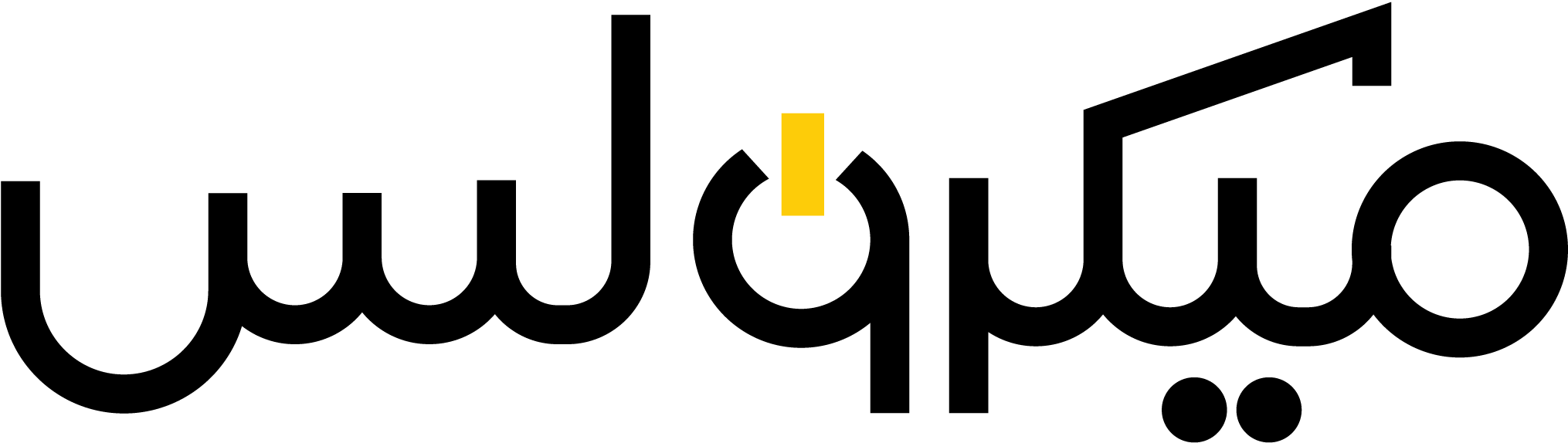



























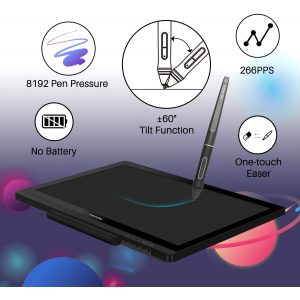





















0دیدگاه