The XP-PEN Artist22 Pro Pen Display Also Can Be Used For Online Teaching/E-learning/Remote Work

1-Simultaneous digital inking with an XP-PEN Artist22 Pro pen display compatible with Microsoft Office apps like Word, PowerPoint, OneNote and more. Visually present your handwritten notes and signatures precisely – ideal for your web conferencing or online teaching needs.
2-Teachers and speakers can create and explain interactive content visually by writing, editing, and annotating directly in files and sharing their screen in real time. This flexibility allows the flow of creative ideas and the problem-solving process to be presented intuitively and efficiently. Engage, inspire, and immerse students and attendees like never before.
3-With a stylus and XP-PEN Artist22 Pro pen display, teachers and students can write and edit complicated functional equations with ease while streaming or broadcasting. In an office setting, you can record minutes or jot down ideas and inspirations with ease during web conferencing.
4-If you are a teacher pursuing further career development and personal fulfillment, you probably want to broadcast your courses to your streaming platforms such as YouTube, Facebook, Bloc, Twitch, Udemy, Khan Academy, Codecademy, and more. XP-Pen XP-PEN Artist22 Pro pen display makes your process much smoother and easier and your education broadcasting more intuitive and attractive.
5-Compatible with Windows 7/8/10, and Mac OS X 10.10 and above. The XP-Pen XP-PEN Artist22 Pro pen display compatible with XSplit, Zoom, Twitch, Microsoft Teams, ezTalks Webinar, Idroo, Scribbiar, wiziQ, and more.

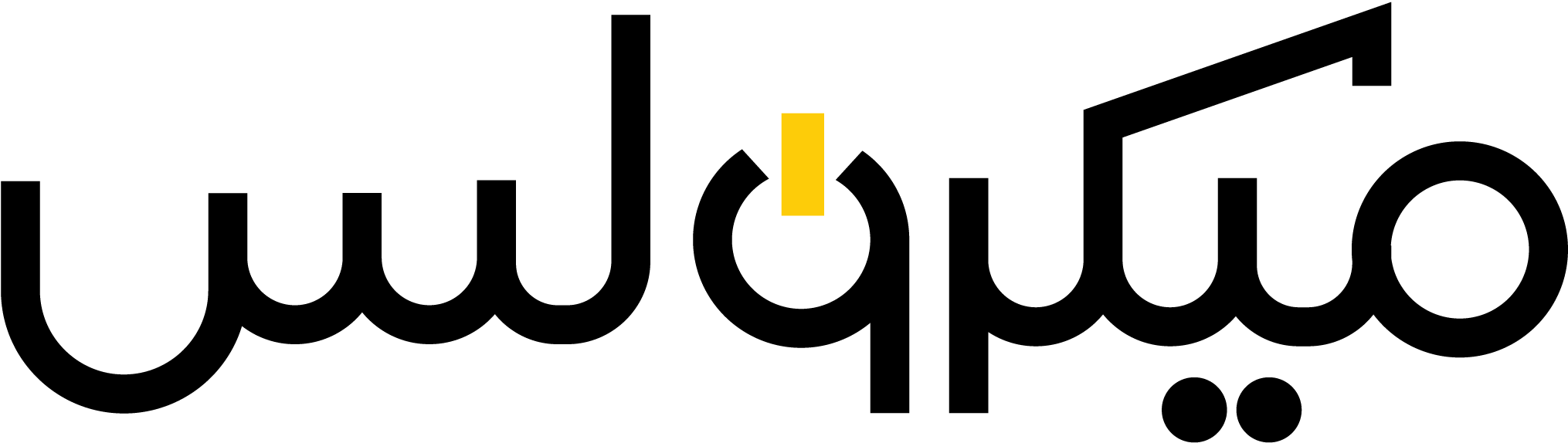















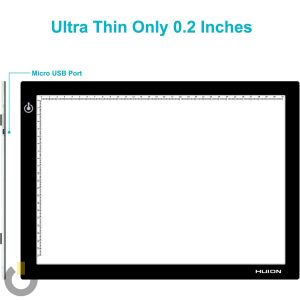









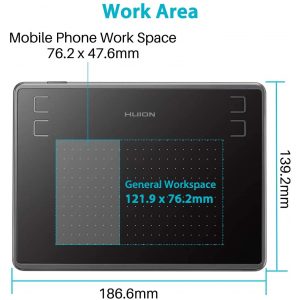



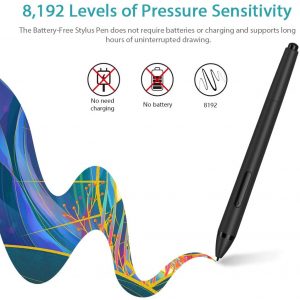





























0دیدگاه