نقد و بررسی
قلم نوری هوئیون مدل H610 Pro V2-ارسال فوری| Brand | HUION |
| Colour | H610PRO V2 |
| Package Dimensions | 41.8 x 25 x 4 cm; 1.17 Kilograms |
درباره این محصول
- The ±60-Degree pen tilt function, controlling more drawing design and bringing you more accurate drawing experience
- PW100 (Weight 13g) : No need to use battery and rechargeable pen, recording your inspiration freely. Equipped with 8 replacement nibs
- 8192 Levels Pressure: New H610PROV2 provides you with a highly responsive and natural feeling with 8192 levels of pen pressure sensitivity
- 8 Express-keys and 16 Hot Cells provide you a plethora of ways to tailor your software experience and raise your work efficiency
- Huion art tablet is compatible with Windows 7 or later, mac OS 10.11 or later and most currently available drawing software including Adobe Photoshop, Illustrator, Corel Painter, Manga Studio, Clip Studio, Zbrush, Krita, Gimp and more. One Year Warranty and Provide Friendly, Easy-to-Reach Support.

Huion H610Pro V2 Graphics Drawing Pen Tablet 8192 Pressure Sensitivity with Battery-Free Stylus
Technical Details
| Brand | HUION |
|---|---|
| Package Dimensions | 41.8 x 25 x 4 cm; 1.17 Kilograms |
| Manufacturer | HUION |
| Color | H610PRO V2 |
| Item Weight | 1.17 kg |

1. What does OTG refer to?
OTG is the abbreviation of On-The-Go. It is a technology mainly used for the connection between various devices or mobile devices for data exchange. Huion brings the technology to the field and makes their debut by releasing the H610PRO V2.
2. How to know if my mobile phone or tablet is compatible with H610PRO V2?
Your phone or tablet must be equipped with Android 6.0 or above and should have OTG function. If you are not sure, please consult us.
3. Can I connect H610PRO V2 to iPhone or iPad?
Sorry, but NO. Currently, these two models only support Windows 7 or above, Mac OS 10.12 or above and Android 6.0 or above.
4. How to use OTG function to connect the Huion to an Android phone or tablet?
Choose the right OTG adapter from the package;
Connect the Huion tablet to your Android phone/tablet.
5. Why is part of my Huion tablet not responding when connected to my Android phone or tablet?
Once connected to a phone or tablet, the Huion tablet will automatically detect and change into phone mode, in which the pen can only work in the area to the left.
Buttons on both the Huion tablet and the pen will not work in phone mode either.
Also you cannot rotate your Android phone or tablet when using Phone mode.
6. Do I need to install a driver when connecting the tablet to an Android phone or tablet?
Nope. The pen tablet can work without installing any driver into your phone or tablet.
But you’ll need to install a driver first when connecting to a PC.
7. What App can be used in phone mode?
Theoretically, as long as it is a drawing software that can be used under Android OS, then you can use that drawing software in the phone mode.
8. Can I use the tilt function of H610PRO V2 in the phone mode?
If the software you use can support the tilt function, then you can use the tilt function in the phone mode.
9. Will there be pen pressure in the app under the phone mode?
It depends on the software itself. If the drawing software has pen pressure then the pen has pen pressure under the phone mode.

Painting/Sketching
For the professional artist, amateur hobbyist, Huion drawing tablets Compatible with Windows 7 or above /Mac OS 10.12 or above/ Android 6.0 or above, as well support most of the drawing software such as PS, SAI, CorelPainter, Illustrator, SketchBook Pro, Manga Studio, Krita and more. The advanced pen technology offer better and precise control of drawing lines in digital drawing and photo-editing.
E-leaning /Teaching
For the teacher and students, it’s really perfect replacement for traditional mouse and paper! Teachers may want to broadcast your courses in real-time to your streaming platforms such as YouTube, Facebook, Bloc, Twitch, Udemy, Khan Academy, Codecademy, and more. And Students can take fast note-taking, tutoring, writing and calculating when learning courses online.
Online Meeting/Remote Work
If you want to work from new location like home or outside, you can use Huion tablets to capture ideas, create mind-maps, draw diagrams & share them with colleagues and friends when web-conferencing, as it compatible with Microsoft Office programs like Word, PowerPoint, OneNote PDF and more. Visually present your handwritten notes and signatures precisely.
Video Edit/More Fun
What’s more, you can play OSU! Game, or even edit/personalize your photos & videos to help you stand out on your social media channels. Huion drawing tablets is ideal choice for gameplay, drawing, painting, sketching, E-signatures etc. Waiting for you to discover more fun!
|
|
|
|
|---|---|---|

|
|
|
|
|---|---|---|
8 customizable press keysWith 16 soft keys, set the function as you like. 10*6.25 inches sufficient compact working area Provide you a sufficient and compact environment. |
Package contentsH610 PRO V2 graphics tablet Battery-free pen PW100 Mini USB cable Pen holder Pen nibs*8 Quick start guide USB Adapter(USB-C) |
OTG ConnectorYou will receive USB to Type C in the package that comes with the product. GO to your phone setting and enable OTG function. OTG connector is requested when pen tablet HS610 is connected to Android device ( mobile phone or tablet), where you can draw with your finger on Apps of various kinds. |
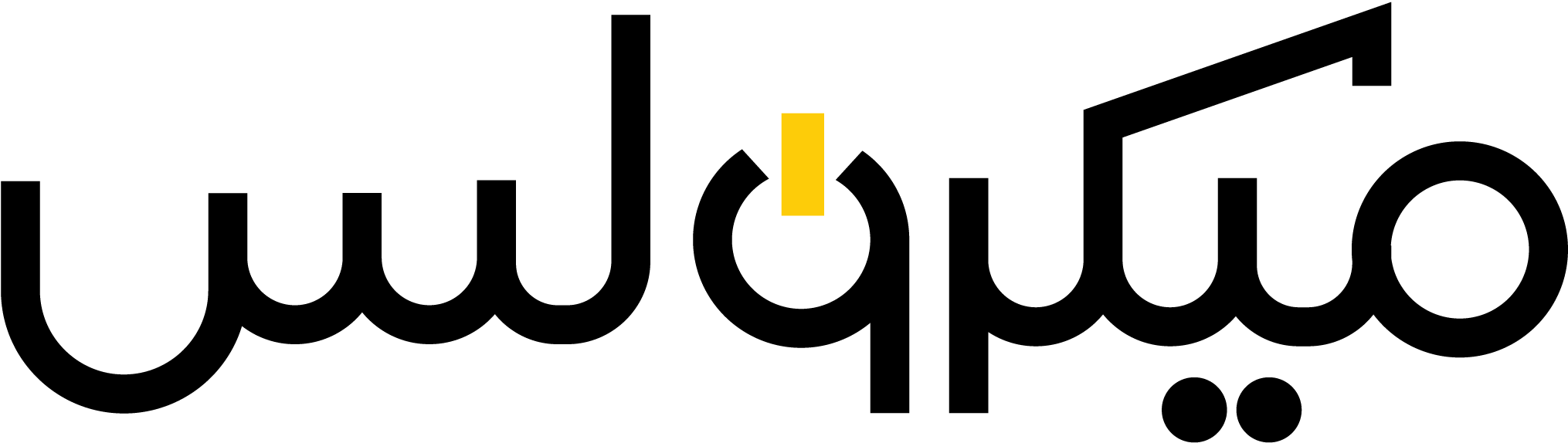



















































0دیدگاه